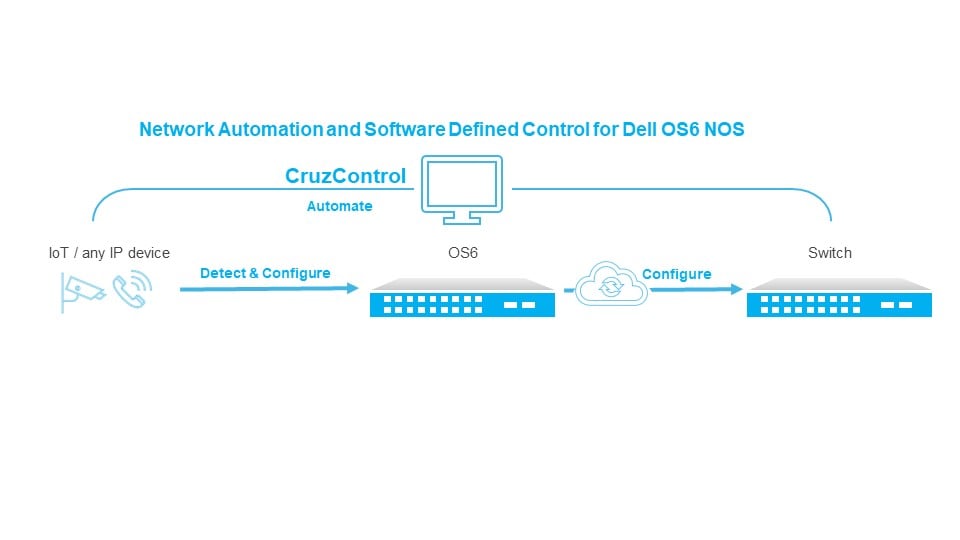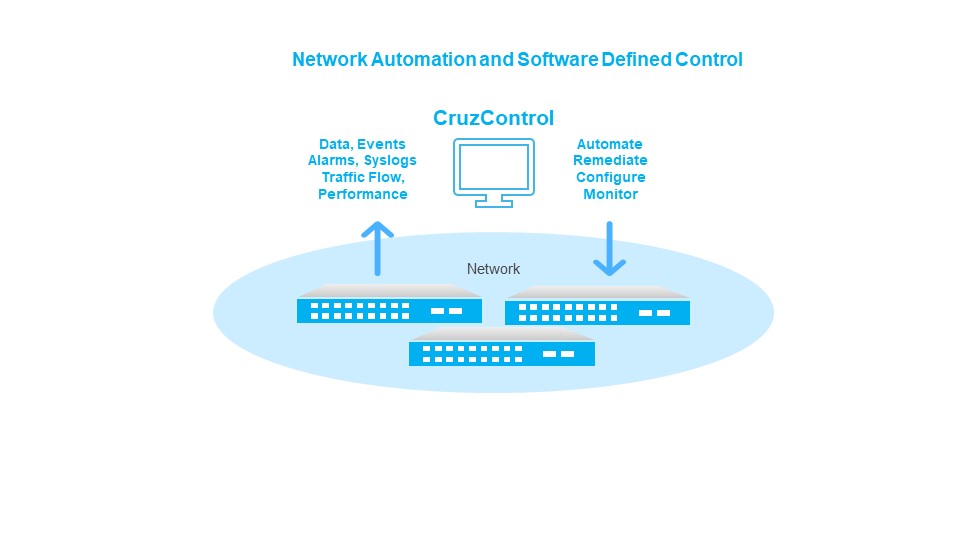Flexible, Powerful Automation with CruzControl and Dell OS6 NOS
In today's world of limited resources, time, and budgets, and increasing demand of remote workers, the focus of IT must be to support the digital business. To be successful, you must not only keep your network up-to-date and with as little human intervention as possible, you must also be highly automated.
CruzControl provides flexible, easy-to-use, application-based automation for optimal control of your Dell OS6 campus switch environment. With prebuilt automation, you’ll have powerful tools to dynamically auto-configure your environment and reduce time and effort to set-up and maintain your management solution. Key benefits:
- --Automate tribal knowledge to free up resources and provide consistency.
- --Save time and cost by automating the deployment and configuration of large-scale network deployments and refreshes
- --Zero-touch provisioning (ZTP) to securely deploy your entire network infrastructure with minimal human interaction and implement rollouts and technology refreshes that keep pace with requirements to automate network operations.
- --Flexibility to automate exactly what you need with customizable automation.
- --Automate by single element or groups. Automatically deploy both the switch configuration and software image to Dell OS6 NOS devices, with minimal manual intervention.
- --Improve Mean Time Between Failures (MTBF) and Mean Time to Repair (MTTR)
CruzControl adds to Cruz Operations Center (CruzOC) multi-vendor, multi-technology IT resource management. Combined with CruzOC, you can deploy, update, and automate network operations, in addition to software-defined control for Dell OS6 NOS. Together, they provide a single console management product for managing data center and network operations of today's converging infrastructures.
>> See A Demo
>> Download Solution Note
See More Dorado Solutions
ROBO
Edge Management
Virtualized Network Edge (VEP)
Remote Edge Management (VxRail)
Campus IT Management
Solution Highlights
Ease-of-use with Application-Based Automation
- Custom or Built-in Dynamic Groups – Simple group operations and management.
- Scheduling Everything – Discovery, backup, restore, firmware deploy, compliance, change determination, workflows etc.
- Automated OS6 Switch Data-Collection – Firmware versions, ports, interfaces, VLANs, Spanning tree information, power supplies fans, service tags and much more.
- Automated warranty status notification and Support Assist
- Automated Reports – On demand or schedule reports to automatically pull the latest inventory, asset, performance or change information
- Compliance Checking – Proactively scan the network to detect out of compliance conditions.
- Change Determination – Automate change or drift detection for your OS6 (and many others) configurations files.
- Performance and Monitoring – Built-in monitoring uses dynamic groups to automatically monitor the network.
- Performance Dashboard and Templates – Dynamic and automated views for OS6 switch CPU, MEM, TEM, ICMP, and Interfaces.
- Alerts / Events – Automatically configure devices at discovery time to send alerts and events.
- Automated Event Correlation – Auto clear corrected conditions.
- Auto Discovery – Intelligence to detect devices, types, and firmware and apply the correct management interfaces and controls.
- Automated Mapping – Automatically detect and display device L2/L3 links on visualization maps to quickly locate devices and see what is connected and where.
- Action Scripts – Quickly push action scripts to one device or groups to automatically configure or show information.
- One-click buttons for on demand actions
- Quickly locate items with easy auto search and auto-sorting
- Built-in OS6 action scripts for quick device configuration by device, groups, ports, interfaces
Automatic tracking of user activity within the application
- Systems Management – Automated aging and archive of stored data (traps, audit Logs, flow data, configurations etc.) to facilitate systems management.
- Built-in Visualization for Traffic flow Analysis – Visualize Applications, Protocols, Endpoint, and Conversations
- Automated Promote – Easily template-ize a configuration from an existing device.
Automation Engine
- Intuitive rule-based event processing to invoke one or more or actions – i.e. a script, internal task, email, text, etc.
- Closed-loop automation responds to network or error conditions and remediates automatically.
- Auto-correction will auto-remediate error conditions.
- Software-defined control for intent-based automation.
- Automation orchestration and granular control for true Software Define Networking.
Custom User-Defined Automation
- Customize or create new compliance policies with automated or event-triggered network scans.
- Customize automation rules to react to network events according to your requirements.
- Standardize network configuration with custom action scripts to return information or configure OS6 switches individually or by groups.
- Cut and paste action scripts to quickly create scripts that configure devices, ports, and interfaces to your detailed specifications.
- Capture tribal knowledge in custom action scripts to automatically execute on-demand by junior staff.
- Create action workflows with one or more predefined actions and action settings. Automatically execute in parallel, sequential, or best effort.
- Attach custom buttons to the UI portlets to customize workflow and easy one-click access to automated actions.
- Custom scheduling
- Detect a network condition, like a flapping port, or excess input/output errors or discards, and automatically shut it down or reconfigure the switch.
- Automate Threshold notifications and network configurations based on a monitor threshold event. For example, bandwidth utilization exceeds 80% on a port, send out a text to the IT admin, reconfigure queues, spanning
- Automate Conditions based on detected monitor conditions, For example, there may be a critical server attached to an OS6 port. You could build a condition; if bandwidth utilization > 80% AND Input Errors > 100 AND packet Loss >1%, then notify the IT admin "Critical server Condition on port x". With an action script that reconfigures as needed, you can automatically set the action to remediate the problem.
- Automate Syslog escalation so only the Important logs are received.
- Easily set alarm rules to filter out noise or escalate the critical ones.
Integration Automation
- Open API's for integration and automation allowing third party developers to integrate to CruzOC to retrieve data, execute features and actions
- Smart Scripting API’s with pre-built and user defined action scripts that are automatically rendered with a REST interface. This allows external entities to programmatically automate any an action.
- Built-in JSON scripting for automation to 3rd party targets, for instance, include integration to Service Now for automatic alarm ticketing.
Zero Touch Automation
- Built-in automation to detect new or unknown devices and trigger auto-discovery with automatic management and monitoring and other Day 2 operations.
Network Access Control
- Detect devices accessing the network by MAC, description, IP address, and dynamically configure ports for a pre-determined VLAN.
- Auto configure ports to utilize .1x
- Detect a device leaving the network and automatically de-provision a port and set to shutdown mode.
Orchestrate across the network – Detect a new device accessing the network and configure all devices necessary to provide the needed end-to-end access.